BK1000 Eddy Current Heating Lead-Free Soldering Station: An Overview
The Bakon BK1000 Soldering Station is a versatile and reliable tool designed for professional soldering tasks. It features a password lock function and temperature control to prevent unauthorized changes, ensuring stable and consistent performance. The soldering iron is equipped with a standard silicon green handle that is heat-resistant, solid, soft, and anti-aging, preventing sweat and ensuring a secure grip. The pluggable design makes it easy to replace parts, and it comes with a temperature sensor core for fast temperature compensation.
Specifications:
| Parameter | Specification |
|---|---|
| Model | BK1000 |
| Operating voltage | AC230V/50Hz |
| Operating Temperature Range | 200-500°C |
| Maximum instantaneous power | 90W |
| Temperature stability (no load) | ±2°C |
| Resistance of soldering iron tip to ground | <2Ω |
| Potential of soldering iron tip to ground | <2mV |
| Dimensions | L145xW125xH95mm |
| Password lock function | Have |
Features:
- Rapid Heating and Recovery: Eddy current heating technology ensures the soldering iron tip reaches the desired temperature quickly and recovers heat loss efficiently, minimizing waiting time between joints.
- Lead-Free Soldering Compatibility: The BK1000 operates within the temperature range suitable for lead-free solders, which are becoming increasingly common due to environmental regulations.
- Digital Temperature Control: The soldering station features a digital display and button controls for precise temperature setting and monitoring, crucial for consistent and high-quality soldering results.
- Auto Sleep and Auto Power Off: Programmable auto sleep and auto power off functions help conserve energy and extend the life of the soldering iron tip by preventing overheating during periods of inactivity.
- Password Lockout: This feature enhances security by preventing unauthorized tampering with temperature settings, ideal for professional environments.
- ESD Safe Design: The station incorporates ESD (electrostatic discharge) protection to safeguard sensitive electronic components from damage during soldering.
- Multiple Tip Compatibility: The BK1000 is compatible with various soldering tip sizes and shapes, allowing users to select the appropriate tip for different soldering applications.
Applications:
The BK1000 is suitable for a wide range of lead-free soldering tasks in various industries, including:
- Electronics Repair: Ideal for repairing and desoldering electronic components on circuit boards in workshops and service centers.
- Manufacturing: Well-suited for soldering tasks in production lines where efficiency and precision are critical.
- Prototyping: Useful for creating prototypes and developing electronic circuits due to its rapid heating and temperature control features.
- Education and Research Laboratories: Well-equipped for soldering applications in educational and research settings.
Developments in Eddy Current Heating Technology:
Eddy current heating is a continuously evolving technology. Here are some advancements seen in recent times:
- Improved Efficiency: Research focuses on optimizing the heating process to minimize energy consumption while maintaining rapid heating rates.
- Advanced Tip Materials: Development of new tip materials with superior thermal conductivity and longer lifespans is an ongoing area of exploration.
- Precise Temperature Control: Advancements in control systems allow for even more precise temperature regulation, crucial for delicate soldering tasks.
Instructions for Using the BK1000:
1. Setting Up:
- Ensure the station is plugged into a compatible power outlet with the correct voltage.
- Place the soldering iron handle in the stand.
- Consult the user manual for specific instructions on installing and replacing soldering tips.
2. Powering On and Temperature Setting:
- Turn on the power switch on the station.
- Use the control buttons to set the desired soldering temperature on the digital display.
- The soldering iron tip will heat up rapidly to the set temperature.
3. Soldering:
- Once the tip reaches the desired temperature, hold the iron handle securely and touch the tip to the soldering point on the circuit board.
- Apply solder to the joint, allowing it to flow and create a secure connection.
- Remove the soldering iron tip once the solder has solidified.
4. Auto Sleep and Auto Power Off:
- The station may enter auto sleep mode after a period of inactivity, reducing the tip temperature.
- After a longer period without use, the station might automatically power off completely.
- Refer to the user manual for specific timings and
For more related products: Click here
For more services: Click here
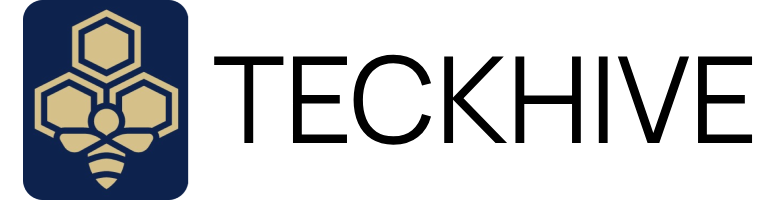








Reviews
There are no reviews yet.