An Overview: Arduino Nano R3 CH340G Compatible Board
The Arduino Nano R3 CH340G Compatible Board is a small, versatile, and budget-friendly microcontroller board that is widely used in various DIY electronics projects, educational settings, and hobbyist applications. This board is an alternative to the official Arduino Nano but incorporates the CH340G USB-to-serial chip instead of the FT232RL chip found in the original version. The CH340G chip offers similar functionality at a lower cost, making it a popular choice among makers and educators.
Key Features and Specifications
- Microcontroller: The Arduino Nano R3 is built around the ATmega328P microcontroller, an 8-bit AVR microcontroller with 32KB of Flash memory for storing code, 2KB of SRAM, and 1KB of EEPROM for data storage.
- Operating Voltage: The board operates at 5V, which is standard for most Arduino boards, and is compatible with a wide range of sensors and modules that operate at this voltage level.
- Input Voltage: It can be powered via the Mini-B USB connector (5V) or an external source such as a battery or power adapter (7-12V recommended).
- Digital I/O Pins: The Nano R3 features 14 digital input/output pins, out of which 6 can be used as PWM outputs. These pins are versatile and can be used to control LEDs, motors, sensors, and other devices.
- Analog Input Pins: There are 8 analog input pins on the Nano R3, labeled A0 through A7. These pins can be used to read analog sensors like temperature sensors, potentiometers, and more.
- PWM Outputs: 6 of the digital I/O pins (3, 5, 6, 9, 10, 11) support PWM (Pulse Width Modulation), which is useful for tasks such as controlling motor speed and LED brightness.
- Clock Speed: The ATmega328P microcontroller runs at a clock speed of 16 MHz, providing a good balance of performance and power consumption for most applications.
- USB Connectivity: The board uses the CH340G USB-to-serial chip for communication with a computer. This chip is responsible for converting USB signals to serial signals that the microcontroller can understand. The CH340G is widely supported and works on most operating systems with the appropriate drivers installed.
- Memory: The ATmega328P offers 32KB of Flash memory (with 2KB used by the bootloader), 2KB of SRAM, and 1KB of EEPROM. This memory configuration is adequate for a wide range of applications, from simple sensors to more complex control systems.
- Dimensions: The Arduino Nano R3 has a compact form factor with dimensions of 45 mm x 18 mm, making it ideal for projects where space is limited.
Pinout and Layout
The pin layout of the Arduino Nano R3 is designed to be as similar as possible to that of the original Arduino Nano, ensuring compatibility with existing shields and modules. Here is a breakdown of the key pin functions:
- Power Pins: The power pins include VIN (input voltage), GND (ground), 5V (regulated 5V output), and 3.3V (regulated 3.3V output).
- Digital I/O Pins: D0 to D13 serve as digital input/output pins. Pins D0 (RX) and D1 (TX) are used for serial communication.
- Analog Pins: A0 to A7 can read analog signals from sensors.
- Reset Pin: The reset pin allows the microcontroller to be reset externally.
CH340G USB-to-Serial Chip
The CH340G chip is a crucial component that provides the USB-to-serial functionality. Here are some important aspects of this chip:
- Driver Installation: The CH340G requires specific drivers to be installed on your computer. These drivers are available for Windows, macOS, and Linux. Once installed, the board can be programmed using the Arduino IDE.
- Compatibility: The CH340G is compatible with most operating systems and supports the same USB communication protocols as the FT232RL, making it a drop-in replacement for many applications.
- Cost-Effectiveness: One of the primary reasons for using the CH340G chip is its lower cost compared to other USB-to-serial converters. This makes the Arduino Nano R3 CH340G compatible board a budget-friendly option.
Applications
The versatility and compact size of the Arduino Nano R3 CH340G Compatible Board make it suitable for a wide range of applications, including:
- Prototyping: The board’s small size and comprehensive I/O options make it ideal for prototyping new electronic devices and systems.
- Educational Projects: Its affordability and ease of use make it perfect for educational settings, allowing students to learn about microcontrollers and programming.
- Wearable Electronics: Due to its compact size, the Nano R3 can be used in wearable electronics projects, such as fitness trackers and smart clothing.
- Home Automation: The board can be used to create various home automation devices, such as smart lights, thermostats, and security systems.
- Robotics: With its multiple PWM outputs and I/O pins, the Nano R3 is well-suited for building small robots and automated systems.
Programming
The Arduino Nano R3 CH340G Compatible Board can be programmed using the Arduino Integrated Development Environment (IDE), which supports a wide range of programming languages including C and C++. The process of programming the board involves writing code (sketches) in the Arduino IDE, compiling the code, and uploading it to the board via the USB connection.
Getting Started
- Install the Arduino IDE: Download and install the Arduino IDE from the official Arduino website.
- Install CH340G Drivers: Download and install the CH340G drivers appropriate for your operating system.
- Connect the Board: Use a Mini-B USB cable to connect the Arduino Nano R3 to your computer.
- Select the Board and Port: In the Arduino IDE, go to Tools > Board and select “Arduino Nano.” Then, select the appropriate COM port under Tools > Port.
- Upload a Sketch: Write or load a sketch in the Arduino IDE, then click the upload button to transfer the code to the board.
Troubleshooting
If you encounter issues with the Arduino Nano R3 CH340G, here are some common troubleshooting steps:
- Driver Issues: Ensure that the CH340G drivers are correctly installed. Reinstall the drivers if necessary.
- COM Port Selection: Verify that the correct COM port is selected in the Arduino IDE.
- Board Selection: Ensure the correct board type is selected in the Arduino IDE.
- Connection Issues: Check the USB cable and connections to ensure they are secure.
The Arduino Nano R3 CH340G Compatible Board is a powerful and cost-effective alternative to the original Arduino Nano. Its small size, extensive features, and affordability make it an excellent choice for a wide range of projects and educational purposes. Whether you’re a hobbyist, student, or professional, this board offers the flexibility and functionality needed to bring your electronic ideas to life.
For more related products: Click here
For more services: Click here
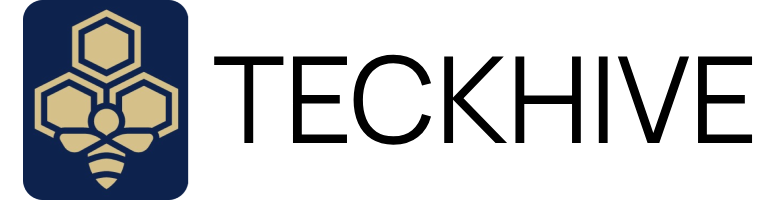
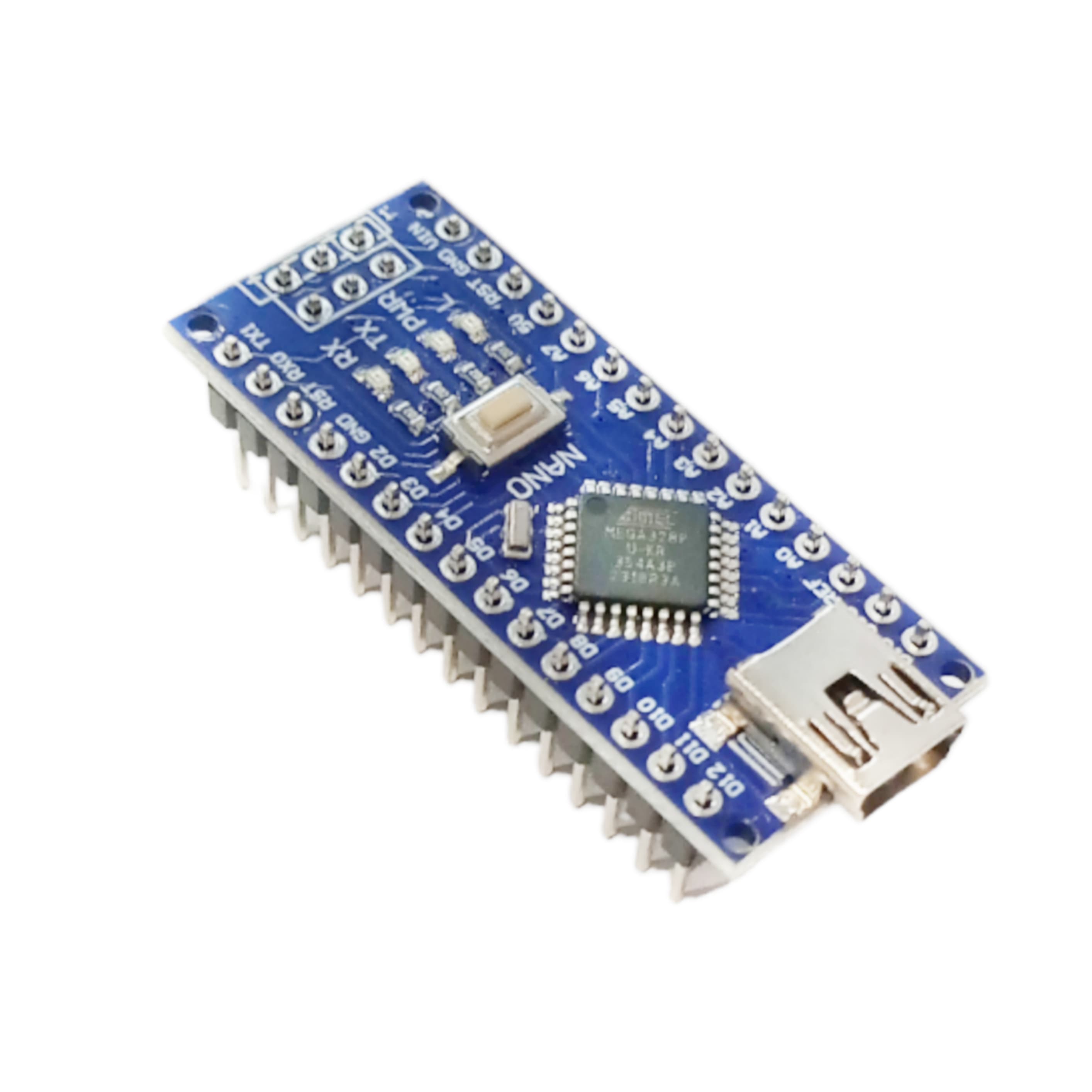
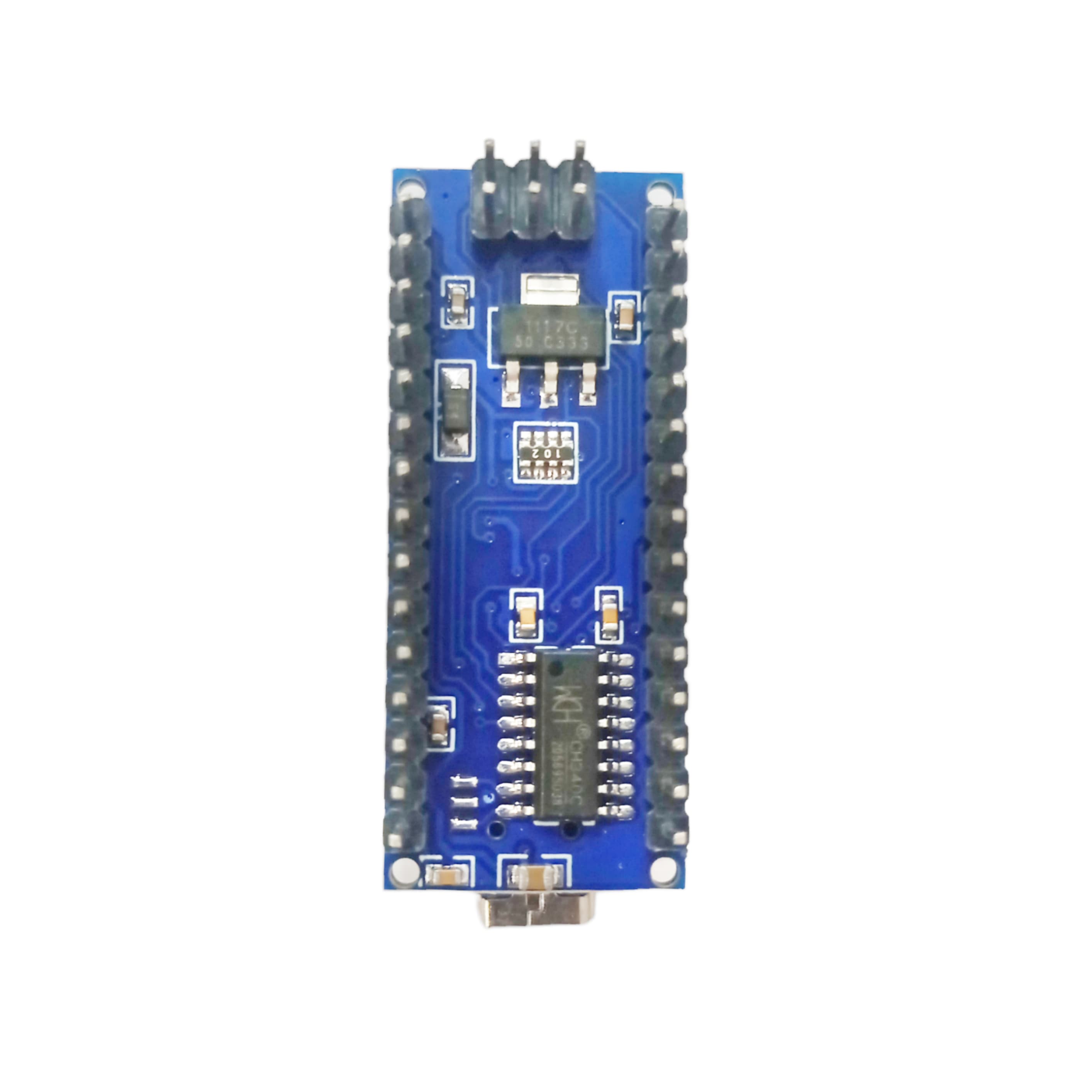
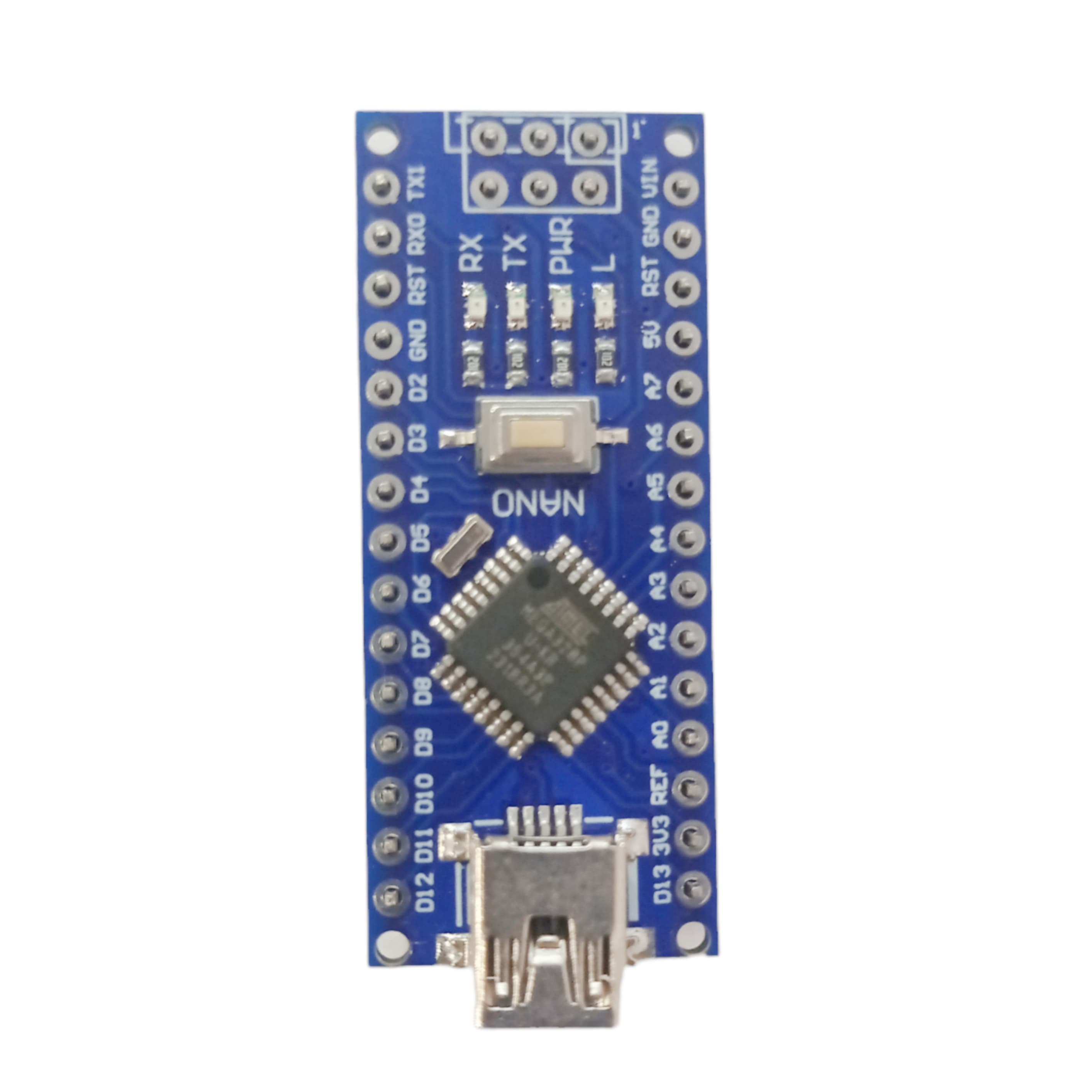
Reviews
There are no reviews yet.